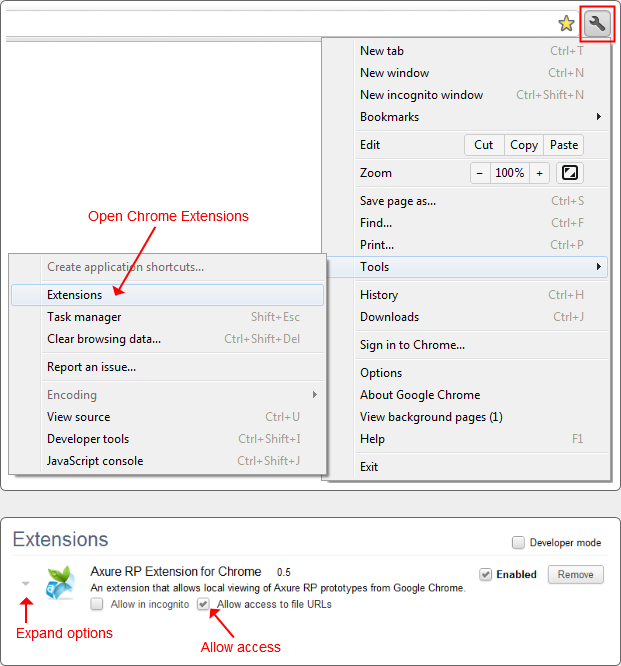Axure RP Extension for Chrome
Axure RP prototypes stored locally require an extension to be viewed with Google Chrome. Alternatively, you can view Axure RP prototypes with Internet Explorer, Firefox or Safari or host the prototype on a web server.
1. Install the extension
Install Axure RP Extension from Chrome Web Store
No internet connection? Open the Extensions page in Chrome (see step 2). Then, drag and drop the "resources/chrome/axure-chrome-extension.crx" file in this prototype folder from Windows Explorer or Finder into the Extensions page.
2. Configure the extension
Go to Tools -> Extensions and check "Allow access to file URLs" for the Axure RP Extension.